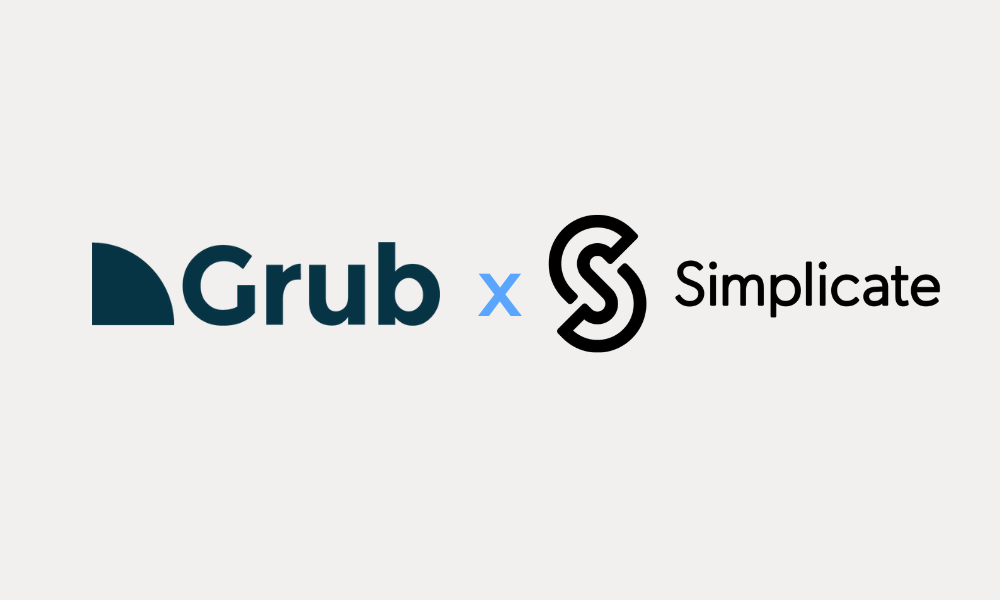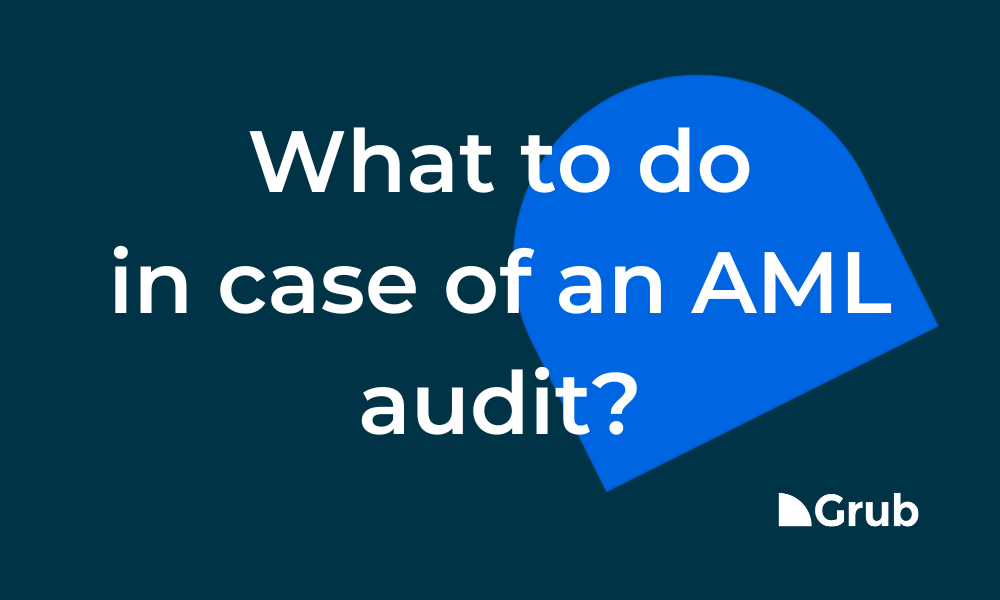Are you a policymaker? If so, you can now activate MFA. This sets up a security layer when logging in for you and your colleagues. This way, you keep your Grub environment extra well protected.
What is MFA?
As you have probably noticed, several – especially data-sensitive – software and apps work with MFA (Multi-Factor Authentication). Also known as 2FA (Two-Factor Authentication). This is an extra security step during login that comes on top of entering your login name and password.
How does MFA work in Grub?
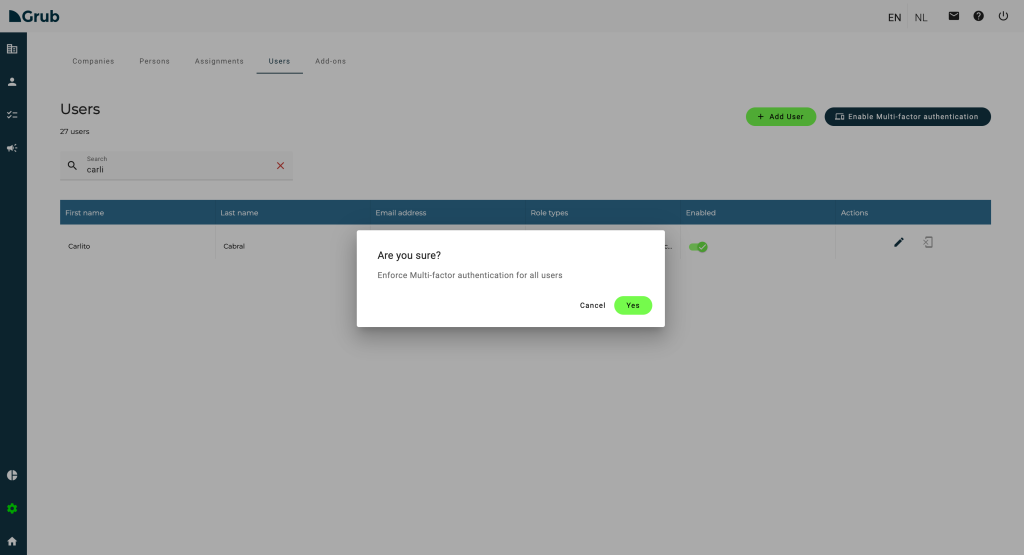
The next time you or your colleague logs in then you will see a QR code. Scan this with an authenticator app on your phone, for example from Google or Microsoft or another Mobile MFA authentication app. You will then get a code back and type it into the login screen.
On a second login, you will no longer get a QR code and only login name, password and authenticator code will suffice.

What if you forget your login details or lose your phone?
Should MFA need to be turned off (temporarily), for example because you can no longer log in, you can ask the policy maker to do so. To do this, the policy maker needs to be in the Grub Users screen. Here, all active users are listed and you can click the button: Reset Multi-Factor Authentication.
Is MFA mandatory for accountants?
As an office, you choose whether you want to use MFA. As a policymaker, you can turn on MFA for individuals and or the whole office, but you can also turn it off.
What is the advantage of MFA?
In Grub, you store data-sensitive information. By combining access via login name and password with verification via another means (phone), you protect your environment better. Lose your laptop? Then someone still needs the authentication on your phone to log in.
For some offices, MFA is included as mandatory in their policy. In addition, it is also nicer for your customers that their KYC data is secured with an extra layer.
Want to know more about MFA and other functionalities in Grub? Sign up for our Grubinars.