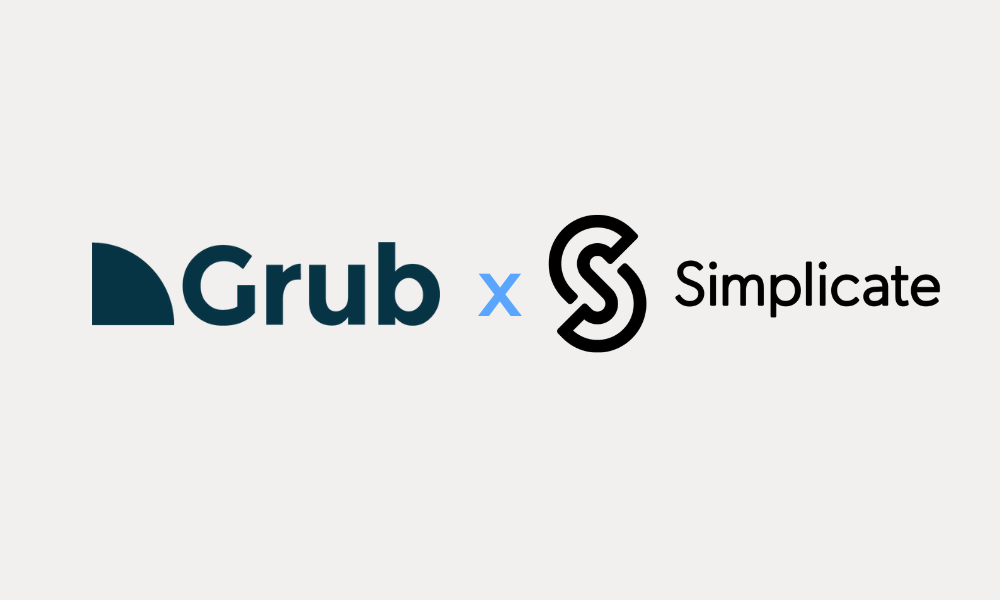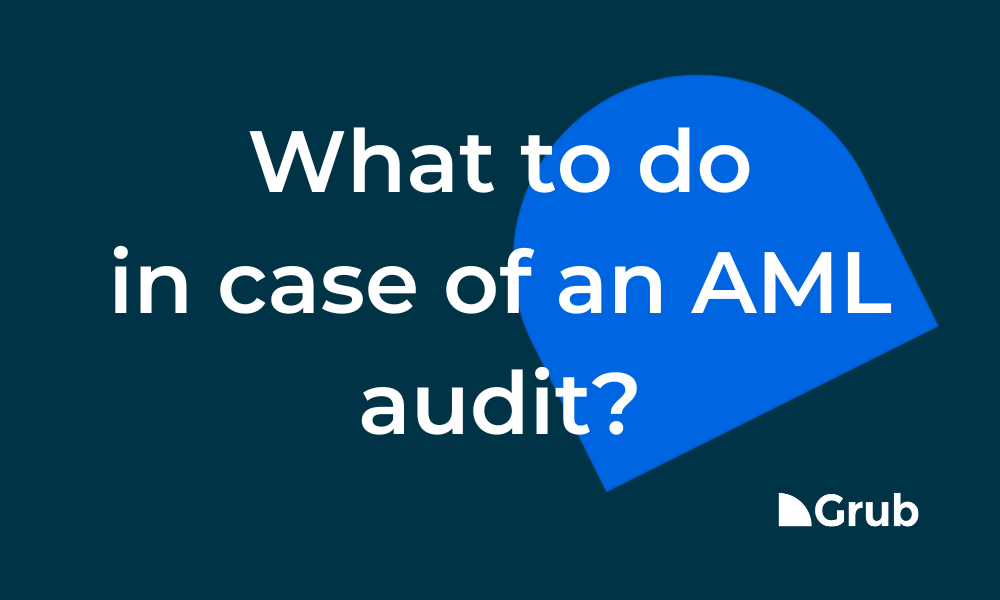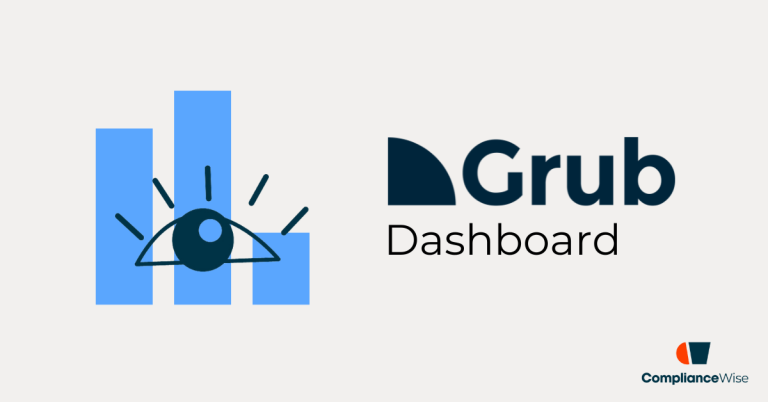
Grub Dashboard is live as of today! A handy functionality that gives you insights into your customer portfolio and workflow. In this blog post Danny Mourits, Head of Customer Success, explains how the dashboard helps you get even better insights and control over AML & integrity risks.
The functionality gives you insight and helps you get a grip on ongoing processes. The dashboard can therefore be a conversation starter: where do we stand? And what do we do with the insights obtained?
Note: this functionality is only visible for management, compliance and policymaker roles.
Reporting by risk and status
The Grub Dashboard shows multiple insights. The Risk dashboard shows you how your client portfolio is composed. As an office, do you have a low risk appetite? Then the pie chart will turn light blue (low risk).
Status dashboard provides insight into the workflow. For example, it may reveal that many files are still “in review” status, whereas the goal at your office might be to have at least 80% of files “accepted” or “rejected.

The purpose of reporting, or reporting, is to share insight into work results and in the case of Grub, to gain insight into risks. Potential risks are identified on: industries, countries, political persons (PEPs), sanctions, negative media and web results.
Useful to know. But also necessary. Because from a legislative perspective, it is important that you know where Wwft and integrity risks are present within your client portfolio. So that you then know how to act on which risks as an organization.
Therefore, test your client on possible risks in time, do not wait too long. Therefore, an important part of Grub Dashboard is not only risk insight but also workflow status.
Status dashboard with review alerts
Only the moment a client has been reviewed for risks then you know what is going on with a client. For this reason we provide an overview of statuses of all files. After a file has been accepted, keep the information up-to-date as well. After all, the client situation can change with associated risks. Hence, the overview of status reports also includes an overview of all outstanding review alerts. By also regularly following up on the review alerts, your office will soon have a portfolio where all client information is accurately recorded.
Risk dashboard
Next, we also look at the risks present. In Grub there can be all kinds of risks like the aforementioned industry risks. If you know that you have many clients in the risk industry ‘Restaurants’ then this will show up in the dashboard. Based on this insight you can check yourself through two questions:
How often does this risk level occur and have I adequately trained the organization to act on it?
How much control measures and time do we spend monitoring these risks?
The first question provides insight into how compliant you are as an organization. The second question also provides insight into the time spent on a client. For example, you may choose to pass on costs or serve restaurants in a different way. For example, set requirements for the POS system that your (potential) client works with so that transactions are automatically settled. A more rigorous choice, but certainly also an option, is to reject the client.
The risk dashboard is useful for gaining insights into your portfolio. The status dashboard is a handy tool to check whether outstanding work is being followed up. If not, you can always contact the person concerned. In the end it is all about gaining control over all possible AML and integrity risks. The risk dashboard is the tool for this, so you can act on risks found.
Enthusiastic about Grub Dashboard or do you have questions about it? Let me or my colleagues know.
Keep it compliant,
Danny Mourits
Head of Customer Success